In this article, we’re going to be comparing two industry-leading online project management tools – Trello and Asana.
Online collaboration in the digital era offers a way to bring team members, projects and tasks together in one central workspace. Business owners and project managers often find themselves with a fragmented employee base, working across a variety of briefs.
One of the key factors in the Trello vs Asana debate is the big-name commercial adopters of each platform, but neither platform can claim to be more prominent among the elite companies of the business world. Trello boasts tech giants Google and Adobe among their client base, whilst Asana has the likes of Deloitte and General Electric using their software.
This article will compare Asana and Trello, outlining the specific features of each piece of software to help guide you in your decision to use either Trello or Asana.
What Is Trello?
Trello was founded by Joel Spolsky (who also founded StackExchange) and Michael Pryor, who is the company’s current CEO. Trello is an exclusively online, Kanban-style, list-making tool and project management system.
The application was originally started by Fog Greek Software in 2011. It was acquired by the Australian project management company, Atlassian, in 2017 for $475 million. The company is based in New York City.
In Trello, team tasks become interactive objects known as ‘Cards’, that are moved from board to board. Team members are assigned different tasks within each card. In doing this, Trello broke away from the standard way of managing projects online by focusing more on the user’s visual experience of the software, rather than making tasks and procedures the main focus.
The whole experience is designed to replicate the standard office setup of a whiteboard with pinned tasks, but instead of sticky notes, users interact via Trello’s cards. As such, the visual aspect of the software is distilled into an at-a-glance method of working that compartmentalises projects into workable segments across multiple teams. As tasks are completed, cards are moved from one column to another.
Trello doesn’t limit itself to commercial use, and many people who sign-up to use the software do so for personal use. Predominantly, however, Trello is a business tool used in many different industries and sectors, including (but not limited to):
- Real estate management
- Software project management
- School notice boards
- Lesson/essay/thesis planning
- Accounting
- Web design
- Gaming
- Case management (accountancy, public sector)
What Are Trello’s Features & How Does It Work?
Users create their boards, with column headers that represent the category that each task in the column is labelled as. Columns can be renamed by the user, but typically they include labels such as ‘To Do’, ‘In-Progress’ and ‘Done’.
Cards are then created on each board representing various tasks and duties.
Automation
Butler is Trello’s automation tool that performs scheduled and ad-hoc tasks across multiple boards and cards.
Users can create custom automation commands on their boards, to minimise repetitive work. Butler doesn’t require any coding experience and the tool is designed alongside the intuitive GUI.
User’s pre-assign Butler jobs to do using standard language, but he can also be given jobs directly from each board. Examples are:
- Rules that are triggered by completing a certain task or action, which move cards between boards and assign different team members
- Mass acceptance of actions across multiple boards and cards
- Reminders of due dates upcoming within individual or team tasks, including high alerts for breached due dates, and tapered alerts for approaching due dates
- Integrated calendar commands that update at set intervals
Alongside assisting with automation, Butler is a fully functional AI construct. It learns how boards and cards are managed as a whole, which helps it to make suggestions for future automated tasks. The feature is available to all levels of user, from basic through to enterprise.
API support
A key benefit of Trello is its ability to integrate with other applications, via the use of APIs, which allow custom plug-ins that facilitate 3rd party applications to function alongside Trello.
Users can facilitate cross-platform working within their teams. Trello offers integration with several major application platforms such as Google Drive, Stack Overflow and Salesforce. In the Trello vs Asana debate, this often tips the balance. Companies who are used to working with other 3rd party applications don’t need to alter standard methods of working in order to facilitate Trello’s brand of project management.
Full list of features:
- Detailed and quick overviews of front/back cards
- Easy, drag-and-drop editing
- In-line editing
- Easy organisation with labelling, tags and comments
- Progress metre checklist
- Card records archive
- Easy upload (local devices, Dropbox, Google Drive and Box)
- File attachment
- Data filters
- Deadline alerts and notifications
- Automated email notifications
- Activity logs
- Individual/group task assignment
- Information backup
- Information retrieval
- SSL data encryption
- Mobile-friendly views
- Developer API
- Customer support
- Voting options
- Discussions
What is Asana?
Asana is an online application designed to help teams organise, track and manage their work. Like Trello, Asana focuses on maximising the productivity of employees via collaborative working.
The company was started in 2008 by Facebook Dustin Moskovitz and ex-Google, ex-Facebook engineer Justin Rosenstein. Moskovitz and Rosenstein had formerly worked on productivity apps for Facebook employees. Asana became available in April 2015. Three years later, in December 2015, Asana was valued at $1.5 billion.
Asana sells itself as a tool that minimises the number of applications required to manage a project or a series of tasks and replaces them with a centralised solution that allows team members to collaborate and share information on the tasks at hand.
Like Trello, Asana replicates the standard tools of a project manager – Gantt charts, checklists and Kanban boards – and offers a visual overview of large-scale projects. Asana caters for day-to-day management functionality or can be used from an end-to-end perspective.
Dropbox, Pinterest, Airbnb and Deloitte all use Asana. The platform has millions of people across 195 countries using it and is rapidly expanding overseas.
What Are Asana’s Features & How Does It Work?
‘Focus’ mode
Asana features a ‘focus mode’, that lets organisations strategically target tasks that add value to the overall project and exclude any that don’t adhere to the overarching goals of the team.
Large projects are compartmentalised into smaller tasks and subtasks. Each component of a project is assigned a name and a deadline. To complete tasks and demonstrate progress, users can upload files and folders from a variety of different locations.
Activity Feed
The Activity Feed contains a list of all the work completed on a project – including tasks, subtasks and completions. Projects Managers can tag employees in various activities or attribute work to teams. The Activity Feed also features a search function, so that users can easily locate tasks and subtasks within a larger project. Once a task has been located, users can tag individual tasks for monitoring.
Customisable dashboards
Asana also offers fully customisable dashboards that track each task separately and offers an at-a-glance overview of team members’ real time activities. Notifications of task modifications appear on the dashboards, along with keeping track of sales leads, incoming queries from customers or even job applications.
Central communication store
One of the major headaches of any project is the fragmented nature of email communication, without the use of a shared mailbox. Asana utilises something called a ‘smart inbox’ to facilitate the flow of information between teams without the need to use 3rd party applications, or shared mailboxes in MS Outlook. As well as e-mail communication, the portal connects to file-sharing platforms such as Google Drive/Dropbox.
Full list of Asana features:
- Customizable dashboards
- Activity feeds
- Focus mode and individual task lists
- Subtasks assignment
- Prioritisation
- Custom calendar
- Email integration
- Notifications and reminders
- Automated updates
- Project/task creation
- Project permissions
- Searched views
- Tracking
- Setting priorities and due dates
- HTML5 mobile site (supported by iPhone too)
- Integrations
- Customer support
- Multiple workspaces
- Adding followers
- Group discussions
- Tags and comments
- Events and meetings
Comparing Trello & Asana Functionality
When it comes down to pitting one piece of software against another, in the Trello vs Asana debate, it all comes down to functionality. It almost doesn’t matter how many features each application has, business owners need to ask themselves how specific aspects of their functionality will benefit their own processes, team members, projects and financial outcomes.
It’s often not viable to run both the programs side-by-side in a live workplace environment, so we’ve highlighted three key project management application functions and taken a look at how both Trello and Asana cater for them.
Progress & reporting
Asana
One area where Asana edges it over Trello is in reporting. Some businesses aren’t reliant on some of the more advanced features, but for anyone who requires a granular look at precisely where every task has been worked on, and what every resource is being allocated to, Asana has it all covered. The search function in Asana allows you to find any task, project, tag, person, or team in your Workspace or Organization. It is a vital tool in cross-platform working, especially among multiple teams. Asana also allows for individual project milestones to be set, in order to gauge the progress of teams working towards a common set of operational goals.
Trello
Trello tends to rely on 3rd party reporting apps to provide the same level of functionality, which can lead to some additional configuration work. Bridge24 offers a plugin that enhances Trello’s reporting capabilities. It supports dual grouping and fully customisable columns that pull data from pre-arranged sources, specified by the user. Bridge24 also offers the ability to layer individual charts on top of one another, to provide top-down analysis of two variables at a time, all exportable to PDF. Users can also export card data and comments as .csv and .xls files.
Workload functions
Asana
In the Asana vs Trello debate, another reporting feature where Asana edges it over Trello is the workload management function. Team leaders can gain an overview of each task based on their relative priority levels and allocate high priority work to the relevant team members before lower priority tasks are considered. Managers can also juggle various start and due dates across a project, and provide a visual, linear representation of a project’s timeline based on individual sets of deliverables. This function also outputs as a calendar, as well as a traditional project timeline. Asana also accounts for managers asking their team where any extra bandwidth is amongst their daily task, to allow for the smarter allocation of resources.
Trello
Trello does have capacity for workload management, but it’s focused on individual productivity, rather than providing a team-based overview of scheduled tasks, bandwidth and resources.
Winner: Asana
Front-end
Both Trello and Asana feature a sleek, intuitive UX, but this is another area of the Asana vs Trello debate where Asana has its nose in front, but not by much.
Modern B2B software applications rely on a smooth-running GUI that looks and acts familiar to the countless other programs that users interact with in their professional and personal lives. Asana and Trello are no different. Both feature well-polished UX that rarely throw up any complications.
Asana
Asana, however, is marginally more refined. Asana hides menus and buttons from the user unless they are necessary or relevant to the task at hand. This is an innovative and rarely seen feature of most UX’s, and one that will no doubt catch on in the years to come. Asana never feels like it’s bombarding you with buttons or radials that you don’t need, and your eyes are never searching for that elusive drop-down.
Just for fun, Asana also features something called ‘celebrations’. When tasks are completed, cute creatures scroll across the screen. Frivolous, but welcome nevertheless!
Trello
Trello, on the other hand, displays a far more stripped-back UX that focuses on minimalism, simplicity and an ‘out of the box’ appeal. New users will be able to familiarise themselves with all of Trello’s major functions after maybe a few hours of use, and it doesn’t take long to become a fully-fledged expert with daily, weekly or monthly use.
One major drawback of Trello’s UX is an offshoot of its simplicity – the scrolling. Depending on the size of the project, and the number of columns, users may need to scroll up and down more than they’d like to, in order to scrutinise tasks and the allocation of resources. Trello’s UX also necessitates a fair amount of card shifting between columns, as projects take on a life of their own.
Asana combats this by the use of project-specific sections and subtasks that simplify grand schemes of work on the UX to easily digestible groups of tasks and resources. Also, Asana’s condensed task view breaks down a project into its major constituent parts, to offer the broadest view of a project available anywhere across both applications
There isn’t a lot in it though. Whatever Trello’s shortcomings are in terms of its UX are largely combated by the strength of its search function (although with a better UX this wouldn’t strictly be necessary), and its weaknesses only really come to the fore when it’s asked to deal with large scale projects across multiple teams.
Winner: Asana (just)
Cost
Trello
One key area where Trello outperforms Asana is cost – it is noticeably cheaper. Whilst subscription charges should not be top of the list when selecting a project or task management application, it’s nevertheless an important consideration for many businesses who need to make sure that they’re not overdoing it in terms of the functionality that they actually need from such a piece of software.
Trello has a free subscription plan which is perfect for small and micro-projects but may prove unsuitable for large scale operations. Trello’s kanban style (Japanese for ‘notice board’) system is packaged with the free plan, with more specialised modules becoming available with the various paid plans.
Trello manages these upgrades by awarding ‘Power-Ups’, which users activate to considerably extend Trello’s functionality. These power-ups deal with everything from data analytics to sales, UX features and lots more. The basic subscription only includes one power-up, so use it sparingly!
Activating power-ups also has ancillary benefits, one of which is the ability to upgrade file sizes and attachments from 10MB to 250MB. Whilst a 10MB file size limit might seem like a large concession, it rarely hampers a company’s ability to complete a project unless it’s a large, complex task.
One major downside of the free plan is the inability to control granular user permissions, such as restricting read/write access to certain areas of a project. These may seem like fairly innocuous features, but for projects featuring work in the public, financial, healthcare and security sectors it’s often an essential part of a tender.
Asana
Where Trello has admirable functionality out of the box, Asana, on the other hand, limits the use of most of its useful features to its premium subscription plan, and it’s not exactly cheap. Pricing begins at $13.49 a month. This puts Asana above almost all other project management applications out there.
Asana’s free plan is generous for teams of up to 15 members. However, it doesn’t come with the timeline view. Also, while the free plan comes with unlimited projects, there’s a limit to the number of tasks you can create.
Asana’s marquee team management features such as the aforementioned workload management and linear milestone management all cost money. For these two features, the price increases to $30.49 per month. Also, priority technical support and many of Asana’s data export features are only available in the enterprise plan – a hidden price that is negotiated directly with Asana’s sales team (an unpopular facet of the software on online project management forums).
Winner: Trello
Which Is Best For You, Trello Or Asana?
In the Trello vs. Asana debate, it’s impossible to offer a judgement on whether a business should choose one application over another, without knowing the specifics of how a business operates and how large their projects are.
Trello is the demonstrably better option for micro and/or small businesses for up to approximately 5 employees. The basic plan generally offers most end-to-end features that these organisations require to deliver projects on time and on budget. Its minimalist appearance is designed to offer users a simplistic approach to project management that does away with unnecessary features and relies on intuitive drag-and-drop functionality to build familiarity with its UX and speed up tasks.
Asana, on the other hand, comes into its own when the need for multi-team or multi-site working arises, at the expense of cost and the time it takes to become fully conversant with all its features. The enterprise subscription package is the most comprehensive hosted task/project management application available in the world, and it’s hard to see why large organisations would choose anything else when tackling marquee projects.
In terms of overall functionality, Asana comes out as a comfortable winner, but choosing a business tool isn’t about the blanket number of features it can offer. It’s often a fine balance between affordability and functionality.
Juggle Multiple Projects Productively With Switch
Switch is a Google Chrome browser extension that allows you to manage all of your user accounts in one place. It’s perfect for anyone managing multiple social media accounts, multiple Google Workplace accounts or multiple Trello and Asana accounts at once. Gone are the days of fumbling around for usernames and passwords for a multitude of different sites and accounts. Switch allows you to log in and manage multiple accounts seamlessly from within one browser window – so you stay focused and on task.
Be the most productive version of yourself, install Switch today.
Switch
Switch is a productivity tool for busy digital workers. It helps you work quicker than ever before by streamlining your workstation and cutting down time wastage in your browser. Learn more here.