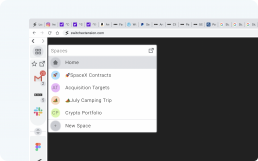What's New?
From now on we’ll be adding update notes with every release. We’ll also attach links to blog posts for the most exciting updates!
Listening to feedback 👂
v3.6.0
19th October 2021
The response we got to our Product Hunt launch was incredible, and we’ve been fortunate to get an influx of feedback on how to improve Switch for you all!
We’ve spent a lot of time scoping out solutions for new features, and we’ve started implementing them:
What’s New
- We’ve added the ability to rename tabs right from the Sidebar. This means if you’re on a domain that doesn’t differentiate (Google Analytics 👀) you can now rename the tab to make navigation even easier. Hover over the icon in the tab menu to rename your tab.
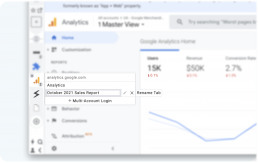
- We added our Productivity Tool so that you can see how much time you’re saving while using Switch daily. You can access it from the Switch new tab page.
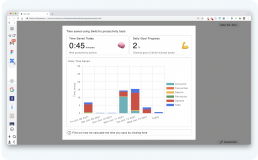
Bug fixes
- We listened to feedback about the popups from the Sidebar, so we’ve removed the hover and now only show them on click.
- We’ve made a fix relating to multi-account logins applying themselves to new Spaces
- We fixed an issue where the Spaces Home button didn’t always return you to your home window.
- We’ve made various backend and code improvements to speed up the performance such as removing unnecessary scripts from the extension
Help us to improve Switch!
If you’d like to help us build the future of Switch then get in touch by emailing support@switchextension.com and let us know what features to build next!
Ready for launch 🚀
v3.5.0
21st September 2021
We launched on Product Hunt! For all our current users, thank you for supporting us on our journey so far. For all our new users, welcome!
Head over to our launch page to support us!
What’s New
-
We’ve updated the tour so that it’s more informative and helps you to quickly understand all the features in Switch and give you real examples.
-
We improved Space syncing so that multi-device usage is even faster than ever.
-
We made a load of backend improvements to accounts and code changes to boost performance for all users 💪
Want to support us? Head over to Product Hunt and leave us an upvote, comment, or review! 🚀

A really useful Homepage with a really Advanced Search
v3.4.0
5th August 2021
What’s New
-
We’ve developed a brand new homepage so that you can find all of your information – past, present, and future – with our Advanced Search. You can find active tabs, all past work and pages you’ve visited with our history search (pro feature), and if you can’t find what you’re looking for then the homepage acts just like a Google search.
-
With our filters, you can easily sort your tabs with GSuite, with all Docs, Sheets, Slides showing up. With a Switch Pro account, our Document Management tool means you can find and manage your documents in seconds.
You can also access the search with the ctrl + \ shortcut at any point.
You can add custom backgrounds to your homepage by clicking customize.
Set it to your default new tab page in your Accounts Settings by toggling Use Switch on new tab page to on.
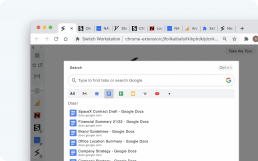
Making Spaces even better!
v3.3.0
28th July 2021
What’s New
- Add tabs to Space – we’ve added the ability to add tabs directly to a Space without needing to have it open. You can add single or multiple tabs to an existing Space, or create an entirely new Space from your selection. Look out for the Spaces icon in your tabs list, or right-click to add the tab you’re on.
- Promps – We’ve made it easier for you to access our tour, trial, and give us feedback. You’ll see prompts in the extension from time to time, so let us know what you think!
Bug fixes
-
A few tweaks here and there to improve the performance of Switch
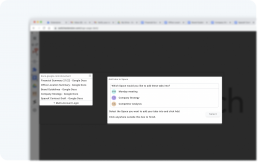
Collaborating with Switch
v3.2.0
5th July 2021
What’s New
-
Spaces homepage and Collaboration – we’ve added a homepage for your Spaces so that you can manage your tabs in one simple view. You can now also share your Spaces with co-workers, clients, or personal contacts. Simply open your Space homepage, click to ‘Share Space’, then select the tabs you want to share and send them with a single URL.
Bug fixes
-
We fixed an issue with Shortcuts which was affecting some Windows users
-
We made general improvements making Switch perform better and also reduced the size of the extension from ~13MB to ~6MB
Help us to improve Switch!
If you’d like to help us build the future of Switch then get in touch by emailing support@switchextension.com and let us know what features to build next!
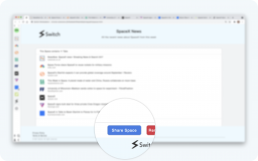
Supercharging with Shortcuts
v3.1.0
24th May 2021
What’s New
-
Shortcuts – we’ve added a host of shortcuts, and you can see them in our shortcut menu by clicking the lightning bolt.
-
Update Notifications – we added notifications to your Sidebar so you can see updates more clearly when we release them. You’ll see this show as a red dot on the Account icon (👤 ).
Bug fixes
-
We fixed an issue where the mute button wasn’t functioning as expected
-
Light mode by default – we made massive changes to the UI on our last release but we found a bug where a few users still saw our dark mode. If you need to swap between modes you can do so by toggling Dark mode when you click the 👤 icon.
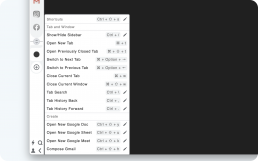
A major update: Switch 3.0.0
v3.0.0
14th May 2021
What’s New
- Switch UI – we’ve given Switch a huge facelift and completely revamped the UI.
- Spaces – we’ve added a brand new feature, Spaces, that lets you create a separate area for each project you work with.
- Feature Access – when using the free version of Switch you’ll now have access to previously locked features like Favourites and Spaces. Switch Pro still provides unlimited access to these features.
For a full breakdown of features, see our release page.