You’ve likely realized by now that running multiple different social media accounts is not easy. Whether you’re doing it for multiple businesses or clients, or running social media for just one company, keeping accounts separate while maintaining consistent quality across them can become overwhelming and represent a much bigger time sink than you initially thought. In our hyper-connected world, where it is more and more necessary to run multiple social media accounts, we all need some tips and advice. In this article, we’ll go over some of the best practical advice around so that you can run all of your accounts as efficiently as if you had only one.
Useful solutions for managing multiple social media accounts (for one company)
First off, let’s go over some tips and tricks for those of you who are running multiple accounts for just one business. It is essential to distinguish between this situation and others because if you are running accounts for various companies, it is of utmost importance to keep those accounts highly separated, which entails a whole different set of advice. We can get to that later on in the article, but for now, let’s assume you’re working with only one client, such as one restaurant that has five locations scattered across the Midwest, each with their own account, for example.
Tip #1 – Use software designed for this task
Managing multiple social media accounts is becoming more and more important, so thankfully, there are quite a few programs that have been written to tackle this exact issue. Hootsuite and Buffer are two of the best software to manage multiple social media accounts, and you really can’t go wrong with either one of them.
Hootsuite and Buffer’s functionality is to simply combine all of your social media accounts, regardless of platform, into one centralised location. They allow you to create and publish content, schedule posts, read analytics on all of your accounts and perhaps most importantly, respond to messages from all accounts out of one combined inbox. They are extremely powerful and useful tools, but they are not without their drawbacks.
If you want the best functionality out of these products, you must pay for them. Hootsuite offers packages ranging from $50 per month to $600 per month. Buffer is a little bit more budget-friendly, offering a limited free version in addition to more highly featured paid versions up to $99 per month.
Tip #2 – Use analytics
In the Information Age, one of the newest currencies is data. And the more specific the data you can obtain, the more valuable it can be to you. That’s where metrics can give you an edge over competitors. At the most basic level, you can utilise analytics by tracking how your social media posts perform. You can track the most popular time of day to post, the most popular topics to post about, your account’s following over time and so on.
To perform this analysis, you will need a database tool such as Microsoft Excel or Google Sheets. Unfortunately, crunching this data can become burdensome with multiple accounts and an active presence.
A more streamlined way to measure performance is, again, to use software created for the purpose. Buffer, mentioned previously, has a product such as this, called Buffer Analyze. This tool automatically gathers the most useful data and then compiles it for you in modern, easy-to-read reporting formats. In exchange for this offloading of analytical work, you’ll have to pay between $35 and $50 per month. Similar analytical tools to Buffer Analyze are Quintly, Social Report and Socialbakers.
Useful solutions for managing multiple social media accounts (for multiple clients)
The following tips cater to those of you who want to know how to manage social media accounts for multiple clients, which is a completely different kettle of fish. It is important to remember that the tips that we’ve already discussed for running multiple accounts for one company also broadly apply to running multiple accounts for different companies, just with a few key differences. So if you skipped to this part of the article, go back and read the previous tips as well for necessary background information.
Tip #1 – Keep your accounts very, very separate
Some bad news for managing accounts for different clients is that once-useful tools like Hootsuite and Buffer are no longer recommended. This is because keeping social media accounts from different clients separate from each other is 100% essential in the modern social media landscape, and we cannot stress this enough. Hootsuite and Buffer are designed to put multiple social media accounts in one place, which can lead to accidental crossover between accounts, even if you’re careful.
This crossover wouldn’t be very problematic if it were between two locations of the same business or perhaps between the Facebook and Twitter accounts of one location. However, if you accidentally post one business’s content to another business’s account, you can certainly expect to lose your job.
Some good news is that software does exist that addresses this in the form of Switch. Switch provides the same ease of switching as Buffer or Hootsuite but our tab setup can eliminate the likelihood of accidentally crossing over accounts. Running multiple social media accounts for various businesses is a complex task, and Switch provides a solution that matches that complexity and makes it easier to manage.
Tip #2 – Gather learnings from your unique point of view
If you find yourself managing the social media accounts of multiple different businesses, take pride in the fact that you are indeed a competitive social media manager. But even more so, use that variety of audiences to your advantage. You possess a unique behind-the-scenes perspective of how multiple businesses run their outreach and marketing and you should be taking the opportunity to learn from that perspective.
Pay close attention to how similar content such as blog posts presents differently to different audiences. If two of your clients are similar, borrow the lessons from one of your more popular posts for one business and use them in the other. We’re not suggesting you copy content in any fashion between multiple clients, as this is unethical and should always be avoided. The advice here is to simply be mindful of the lessons you learn with some clients and apply those lessons to other clients’ social media accounts in the future.
Advice for effectively managing multiple social media accounts
Now that we’ve covered some different strategies for managing the social media accounts of both single and multiple clients, let’s address some general tips that apply broadly to any social media management.
Tip #1 – Manage your passwords securely
This tip has undoubtedly been repeated repeatedly to every Internet user and most of us frankly ignore it. For those who use social media solely for personal use, you can probably get away with using a similar password for most of your accounts with slight variations. However, when you are running social media for businesses, you must ditch this bad habit.
The consequences of losing security for a business social media account are far more severe than for a personal one – and businesses are targeted by hackers far, far more frequently than any one person would be.
So keep your passwords for every account unique, hard to guess, and most importantly, secure. Don’t write all of your passwords in one place if you opt for physical records. Better yet, use a more modern electronic solution like 1password or LastPass. And remember, keeping your passwords safe and secure can seem tedious, but once it’s set up and done, you don’t have to think twice about it.
Tip #2 – Schedule content posting
Certainly, you know by now that the timing of your social media posts matters. Research has shown that there are optimum times for posting content for your members – and that posting regularly and consistently does wonders for audience retention and engagement. Therefore, sticking to a posting schedule is a crucial aspect of social media management.
However, taking that one step farther can take the effectiveness of this strategy to the next level. Use automatic scheduling tools, which are built into most social media management tools such as Buffer and Hootsuite. The main benefit of this approach is that you can generate many posts at once in a batch style, freeing up time to attend to other social media duties. Furthermore, you can always stay a few posts ahead of your schedule, ensuring that the well never runs dry, so to speak.
Tip #3 – Engage Your Audience Fully
It sounds obvious to do your best to respond to those who comment on your posts as part of your social media strategy, but the real advice here is to respond to everyone who comments on your posts. Yes, that sounds extremely lofty, but the benefits are enormous if you can pull it off.
To prove this point, simply think of a YouTube influencer that you’ve seen who responded to a majority of the commenters on a video of theirs. You know that all of that audience engagement instantly endears you to them, making them much more personable and approachable. Granted, this is not entirely impossible for substantial social media accounts and can be somewhat daunting for anything larger than a small business, but shoot for this goal anyway. If you shoot for perfection and miss, you’ll end up with excellence.
Install Switch to Manage Multiple Social Media Accounts More Easily
Like we said earlier, installing Switch is an easy first step to becoming more in control of your growing social media responsibilities. The app’s user interface helps to free you from the overwhelming number of tabs that you have open for your multiple social media accounts and eliminates the likelihood of accidental crossover between the accounts. Install Switch today to begin reaping the rewards for your social media role.
Switch
Switch is a productivity tool for busy digital workers. It helps you work quicker than ever before by streamlining your workstation and cutting down time wastage in your browser. Learn more here.