Switch lets you log in and use multiple accounts for a single website directly from the Switch extension with Multi-Accounts.
This means you can spend less time messing around with multiple browsers or private sessions, and more time focussing on the work that matters.
Log in to your favourite websites and important accounts through the same browser, and see multiple accounts listed in the Switch sidebar.
Setting up Switch Multi-Accounts
If you’re like us then you probably have several websites that you use more than one login for.
To access Switch Multi-Account you can do one of two things:
1. You can simply right-click (two fingers on Mac trackpad) and click Duplicate Page in New Identity
2. Or, in the Sidebar, you hover over the web app icon and then click + Multi-Account Login
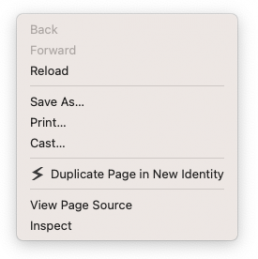
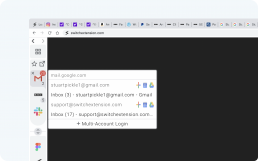
Using Multi-Account allows you to log in to multiple accounts with one browser at the same time
All of the logins are managed locally, making sure that data stays within your browser, protecting your privacy at all times.
We’re always adding more functionality to our features so if you come across any bugs with Multi-Account login or want more features then please email us at support@switchextension.com and we’ll be happy to help!