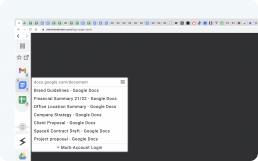With the Switch sidebar you can keep track of all of your pages and avoid tab overload.
Our smart tab management turns your browser into a workstation suitable for a modern day digital worker.
Explore Smart Tab Management:
Webapp Stacking
Quickly see a list of all tabs from the same domain from the web app icon.
Manage tabs individually so you can always find the tab you need, and in bulk with Switch so that you can quickly close down tabs when you’re finished with them.
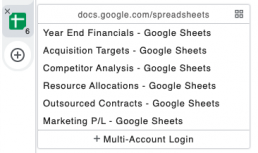
Rename Tabs
Rename tabs directly from the Sidebar to identify them when the domain doesn’t.
Looking at Google Analytics as an example, it defaults to Analytics as the title, With Switch you can rename to reflect the specific dashboard, page, or project you’re on, making it even easier to find the tab you’re looking for.
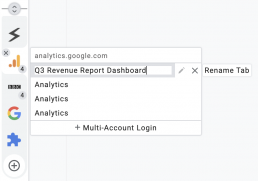
Mute Quickly
Quickly need to mute your music but can’t find the tab it’s playing in? The Switch Sidebar shows you the WebApp playing the music so that you can mute it directly in seconds.
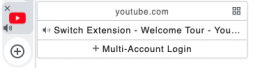
Scroll and Drag
For web applications that you use often, drag them to the top so you can access them quickly without searching all your windows and tabs.
When you’ve got many apps open, use your trackpad or mouse wheel to cycle through.
To hide the Sidebar at any time, click the Hide button at the bottom of the Switch Sidebar.
This flips to when the Sidebar is closed.
Alternatively, you can use the Ctrl + / shortcut to show and hide the Sidebar at any time.
The website will adjust its width to fit.