After lots of feedback, we’re excited to be able to release Switch 3.0 🥳
We’ve been working hard to bring you features and an experience that helps you to become ultra-productive in the browser, and we’re super excited to be able to share it with you today. Here’s a rundown of the new features available:
⚡️ Switch UI
At the very core of Switch is a philosophy to help knowledge workers more productive in their digital lives. We built the Switch Sidebar to help users easily manage and find the information they need, when they need it.
Now, we’ve given it a massive facelift so that it fits even more seamlessly into your digital life. This updated UI makes smart tab management with the Switch Sidebar even more effective, helping you to avoid tab overload and keep track of your browsing.
Read more about Tab Management here
📚 Spaces
In another huge update, we’ve also added in one of our most requested features: Spaces.
20 years ago, Google announced its mission statement which included the goal “to organize the world’s information” but with so much information, a 2D browsing experience isn’t enough. Now, with Switch Spaces, you can organise the internet your way. You can sort information into projects for everything you can think of so that your information is always organised and always accessible.
You can save up to 3 Spaces for free, or unlimited Spaces in Switch Pro.
Read more about Spaces here
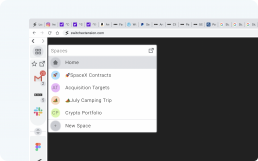
😀 Feature Access
We know that the more you use Switch, the more features you discover, but some of the most powerful features used to be for Switch Pro users only. We’ve changed that so that everyone can access the great functionality of Switch and now you can have 3 Spaces and 3 Favourites with a Switch Starter plan.
Switch Pro offers a completely unlimited experience with additional features, but now everyone can see the power of productivity with Switch.
For a full list of Features, see our pricing page here
In the next few months, we’ll be releasing a host of other features to help you to become more productive so stay tuned! We’re super excited you’ve decided to join us on this journey so if you have a feature request, spot a bug, or just want to say hello, then we’d love to hear from you!
You can email directly at support@switchextension.com and we’ll be happy to chat!
Switch 3.0.0
What’s New
- Switch UI – we’ve given Switch a huge facelift and completely revamped the UI.
- Spaces – we’ve added a brand new feature, Spaces, that lets you create a separate area for each project you work with.
- Feature Access – when using the free version of Switch you’ll now have access to previously locked features like Favourites and Spaces. Switch Pro still provides unlimited access to these features.
Bug fixes
We’re constantly working to improve the performance of Switch by writing slicker code and fixing bugs. These include:
- A 75% (yes, seventy-five per cent) reduction in the size of the Switch download
- Fixing an issue that stopped the Sidebar from scrolling properly
- Making sure that Switch logos showed when in light and dark mode
- Fixing a sizing issue where Switch overlapped on some websites
Switch
Switch is a productivity tool for busy digital workers. It helps you work quicker than ever before by streamlining your workstation and cutting down time wastage in your browser. Learn more here.