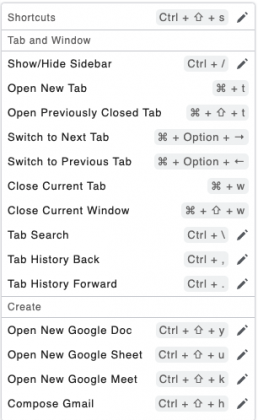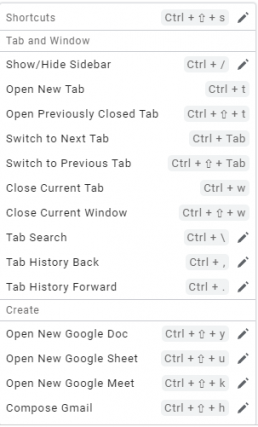Switch Shortcuts help you to navigate your workstation at the speed of light by showing you the most useful shortcuts and creating even more powerful ones.
With Shortcuts you can master native browser shortcuts, as well as make use of our custom keystrokes for actions like opening a new Google Doc, composing a new email, or starting a new video call.
Using Shortcuts
To bring up the Shortcuts menu, either click the lightning bolt icon at the bottom of the Switch Sidebar, or press Ctrl + ⇧ + s on your keyboard.
NB: ⇧ = Shift
To request a new shortcut, please email us at support@switchextension.com
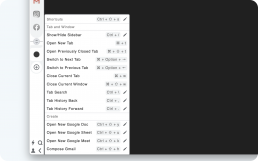
Note: some of the shortcuts are Switch Pro features. You can try Switch Pro free for 14 days from inside the extension. Click in Account Settings to try now!
Switch
Switch is a productivity tool for busy digital workers. It helps you work quicker than ever before by streamlining your workstation and cutting down time wastage in your browser. Learn more here.