In the crowded market of virtual meeting spaces, two competitors have risen above the rest: Zoom and Skype. One has been a mainstay of the video conference world for years, and the other is a relative newcomer to the game. To most, the difference between Zoom and Skype and the qualities that they excel in are unknown. And most find themselves asking the question “Is Zoom better than Skype?” or vice versa at some point in their video-meeting-filled days. In this article, we’ll go over exactly how they differ and which one is preferable for your specific situation.
What is Skype?
Skype has been around long enough to earn its place as the de-facto verb for video-calling, much like Googling or Facetiming. The company was founded in 2003 and boasts approximately 100 million monthly users and 40 million daily users, per statistics last reported in 2020. Skype has been able to slowly grow its user base and influence for years since its founding and has found itself in a prime position to take on the increased capacity brought on by COVID-19.
What is Zoom?
Zoom hasn’t been around nearly as long as Skype has, but longer than most would think. Founded in 2011, the company received a massive boost due to COVID-19, just like Skype did. But unlike Skype, Zoom somehow managed to become a household name in its own right, whose meteoric rise tied directly to the pandemic, for better or worse. Today, Zoom is serving upwards of 13 million active users monthly. And shows no sign of slowing down.
Skype vs. Zoom – Which Is Best For You?
At first glance, the two video-calling options can seem identical since they serve such a similar purpose. But when productivity and ease-of-use are at stake, the differences between the two suddenly become much more important. Below we delve into four of the essential factors for video conferencing: meeting size, app integration, safety and security, and unique features. We’ll compare which of the two performs better in each category, Zoom or Skype. After reading through all of the comparisons and contemplating what you intend to use the video conferencing application for, business or personal, you will be able to easily decide between them.
Meeting Size
The first category to compare is the scale of meetings the applications have the ability to host. Most work meetings range between 4 to 10 people, but it’s not uncommon for department-wide video calls to be necessary. As more companies encourage employees to work from home, department-wide meetings are likely to remain important post-COVID, too. This first category represents the most considerable distinction between Skype and Zoom, and the good news is that there is a clear winner.
Skype
Skype offers a max user participation limit of 50 people. For the vast majority of cases, this will be enough to allow for everyone who needs to participate. In the rare instance that this cap is too small, Skype users must work around the limit by catching up after the fact or crowding around one computer which, if COVID-19 has taught us anything, is not advisable.
Zoom
On the other hand, Zoom manages to outdo itself by allowing up to 100 participants in its free version and an astounding 1,000 participants in its paid version. If Skype’s 50-user cap meets 99% of meeting needs, Zoom likely accounts for 99.99% of meeting size needs. In addition to allowing 100 users to listen and watch, up to 49 active video screens can be used at once.
Integration
At work and in our personal lives, we all use countless different computer programmes to meet our goals and connect with others. A popular trend in the last decade has been the integration of these different programmes to cut out downtime and increase productivity. Now that video calls have come centre-stage in our lives, how these programs interact with others is more important than ever.
Skype
Skype benefits here simply due to its ownership. Microsoft purchased the company back in 2011 and is famous for pushing integration between all of its applications. And Microsoft’s applications are arguably the most used in business, considering the popularity of Excel, Word, PowerPoint, and Outlook. Being owned by Microsoft, Skype interfaces with these programs effortlessly, allowing for file sharing with ease.
Zoom
Zoom offers outside application integration as well, using its built-in App Marketplace to allow for connection to popular applications like Google Drive, LinkedIn and many others. Zoom is surprisingly able to interface with Microsoft applications such as OneDrive and Outlook, both products being mainstays in many businesses. However, the connection between Zoom and any Microsoft application will never be as strong as Skype’s, as Skype benefits from Microsoft’s development.
Safety and Security
Both Skype and Zoom are thorough in protecting their users’ data from outside sources, both using end-to-end encryption for all communications. Unfortunately, one of the two has a bit of a black eye when it comes to protecting its users, due to an overlooked vulnerability that was fixed later on through updates.
Skype
Skype’s recent history is free of security and privacy scandals and Skype is well known for quickly acknowledging and fixing its security flaws. Skype uses publicly available and universally trusted encryption techniques to ensure a secure connection between its users. One distinct feature of Skype meetings is the host’s ability to grant screen sharing access only to the users they select.
Zoom
On the other hand, Zoom has received negative press in the past year due to its troubles fighting Zoombombing, in which a user will share their screen and show violent or pornographic images. This was hard to control since Zoom did not allow the host to limit users’ screen sharing permissions at the time. Zoom has since added a Waiting Room feature that enables the host to decide who can join the meeting, but this unfortunate image will be hard for Zoom to shake.
Features
Skype and Zoom both possess features tailored to business and personal use, such as screen sharing and breakout sessions. But when considering each of the applications’ unique features, it is clear which of them prioritizes personal use and which one prioritizes business use.
Skype
Skype has long been a consumer-friendly product, marketing itself for personal use for years, with Skype for Business only being introduced in 2015, long into its existence. Thanks to this individual-focused approach, Skype has a very user-friendly interface, making it easy and pleasing to navigate its functionality. Skype for Business is now an option, which is designed to interact even more cleanly with nearly every Microsoft Office product.
Zoom
Zoom has taken a different approach toward its image, showcasing a business-friendly suite of features from the beginning. For instance, users can access meeting metrics and statistics, such as which meeting member has been present for the most minutes. Users can also record the video calls that they participate in so that you can view them later. Perhaps most impressively, Zoom can automatically generate a written transcript of the audio heard in the call, so you don’t have to rewatch that meeting, after all, you can just read it!
Skype vs. Zoom: The Final Verdict
At the end of the day, the impression that Skype and Zoom offer roughly the same experience turns out to be mostly true. So which is better, Skype or Zoom? The fact of the matter is that both are very strong applications which have innovated enough to deserve the top two spots in the video-calling vernacular. However, if that answer isn’t cut and dry enough, the case can be made that Zoom is the better application for business purposes, and Skype is the better application for personal purposes. Zoom’s business analytics and metrics provide critical data that is becoming more and more essential in business. Zoom’s meeting cap of 1,000 participants all but guarantees that you’ll always have ample enough space for even your largest meetings or conferences. Skype, on the other hand, is more friendly for personal uses such as catching up with friends and family thanks to its intuitive and pleasant user interface. With the backing of Microsoft, you know that your personal information and privacy will always be protected.
Switch Between Applications Seamlessly With Switch Extension
Each app we use online requires its own login. And managing all of these different accounts and switching between them is a drain on our productivity. An accessible solution for organizing your online accounts is Switch Extension. It can be installed in your browser allowing you to switch between different accounts within the same applications effortlessly and quickly, without having to log in and out. Watch the demo for yourself and see how it can boost your productivity today.
Switch
Switch is a productivity tool for busy digital workers. It helps you work quicker than ever before by streamlining your workstation and cutting down time wastage in your browser. Learn more here.