Updating Payment Details
Updating payment details is quick, easy, and secure with Stripe’s integration.
1. Opening Account Details
Click the Account Settings icon followed by the Update button next to the Plan details.
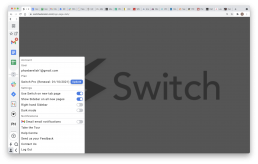
2. Update Details
In the Customer Portal, update you card details and click confirm.
Follow the on-screen instructions and you’re sorted!
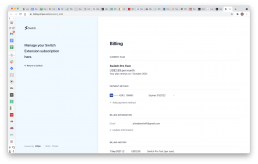
You're all set to continue enjoying Switch 🎉
If you have any other questions, then please get in touch at support@switchextension.com