Quantifying Switch's time-saving impact.
Our goal has always been to improve productivity.
Increased productivity has many benefits: from increasing working efficiency, giving you extra time in the day to focus on non-digital tasks like exercise, socialising, and mental health.
Here, we show you how we calculate the time saved with various actions in Switch, and then pass them on to you through our Productivity Tracker.
To measure how much time Switch can save you, we did a real-world study and gathered feedback from real users.
We measured the time saved in an average week, based on how much each person used various Switch features.
We then show the results to you, through our Productivity Tool.
- The Time Saved Today pane shows you the sum of all the actions you’ve taken with Switch today.
- The Daily Goal Progress pane shows you how close you are to reaching a daily 30-minute time saving goal.
The individual time saving events can be found in the EVENTS tab with some explanatory notes.
For any other information, please reach out to us at support@switchextension.com and we’ll help you out!

Tabs
Tab Flow
Making use of the tab flow saves users from breaking their flow, and makes sure that they can return to the task they were previously working on without a delay.
Use tab management in Sidebar
Every time you need to find a tab, we’re know it’ll be faster from the Switch Sidebar. No more click and hope, instead you can find the exact page you need in a flash.
Spaces
Adding a Space
By adding a Space, users find it easier to focus on a single task, and to prioritise their work flow.
Opening a Space
On average, our users have 8 tabs saved per Space. That means when they open a Space, they save themselves the time to remember the tabs they need to open, and instead can transport themselves right back to where they left off.
Share Spaces link
When you copy and share a link, you save yourself the effort of having to copy and paste several links into an email. With Switch, you can share from Spaces in seconds, having a huge impact improving collaboration.
Duplicate Space
When you’re sent a bunch of links in an email, you have to open them all individually and then organise them. By duplicating into a new Space, you can instantly open the tabs, or save them for later.
Add tab to Space
Each time you add a tab to a Space, you’re saving yourself time in the future. Organistation pays!
Opening all tabs when a Spaces is shared with you
When you open all pages from a Space thats been shared with you.
Search
Tab search
By using the tab search, users find the right tab in seconds. Like, literally under 2 seconds. Compared to the pain of finding a tab through the condensed tab display at the top of the browser, this is much more efficient.
New tab search
Aggregating web search, tab search, and history search into one panel means you hve access to everything, even when you don’t have full concentration.
Find tab from history
One of our coolest features – not only does this save you time by helping you to organise your tabs and stop you from hoarding, but it means you can find anything from any time with a simple keyword. With our universal search, users know everything is a single shortcut away.
Shortcuts
Opening shortcuts
Play it forward: each time you open the shortcuts menu, you’re committing shortcuts to memory to use further down the line.
Google Docs shortcut
Opening Google Docs is instant, saving having to navigate to the GDocs home, and click to create a new document.
Google Sheet shortcuts
Opening Google Docs is instant, saving having to navigate to the GDocs home, and click to create a new document.
Google Meet shortcut
Especially among remote teams, the ability to open and share a virtual meeting room time and time again during the day can rapidly speed up and improve communication
Compose Email shortcut
For users who communicate via email, being able to compose an email from anywhere can speed up the process
Favourites
Open all favourites
Opening your most important links straight away helps you to get stuck into your work, and immediately helps you focus. This was especially useful for users starting their day off right!
Compose email from Faves
Going to each mailbox to create a new email is a bore. With one click in the Sidebar you can Compose a message from any of your account. So whether it’s sales, support, internal, or personal, you’re only ever a click away from the right account.
Open Drive from Favourites
When you open your Google Drive from a linked account in favourites
Open Calendar from Favourites
When you open your Google Cal from a linked account in favourites
Accounts
Multi-account login
Our users spend a load of the day navigating between windows, browsers, and profiles, just so that they can use the same program with different accounts. Ridiculous, right? Switch multi-account saved users over 10 minutes per day.
FAQ
We switch tabs hundreds of times per day at work and at home. It’s way too easy to lose track of them and end up drowning in tab-chaos! In fact, the browser experience has barely evolved in the past 20 years!
We built Switch because we wanted to make a browser experience fit for our modern digital lives.
Built directly into the browser you already use, Switch supercharges your digital life with key workspace tools to make you ultra-productive.
Broadly speaking, the best way to adopt Switch for your day to day workflow and this will effortlessly stack up the time each day.
Big individual time savers like Spaces count for a lot, but won’t be used as much as the ‘little and often’ savers like tab-swapping in the Sidebar.
Find out what works best for you, and see how it builds daily!
⚡
Want to see a particular metric? Message us directly at support@switchextension.com