Welcome to Switch!
Thanks for installing Switch – you’ve joined over 11,000 other people using Switch to become ultra-productive!
These are some of the great features you can expect straight away:
✓ Smart tab management to quickly see a list of all tabs from the same domain by hovering over the favicon
✓ Create up to 2 Spaces by clicking button, and save 2 Favourites by dragging your web apps to the section
✓ Multi-account login for the same website within one browser
✓ Search and filter your tabs with the ctrl + \ shortcut, by clicking the button, or the button
Want more? Try Switch Pro free for 14 days for a truly unlimited experience or click here to Explore All Switch Features →
You’re all ready to use Switch – for the best experience, log in by clicking the icon. This will let you save your Favourites and Spaces, as well as customising your Switch experience – let’s go!
FAQ
We switch tabs hundreds of times per day at work and at home. It’s way too easy to lose track of them and end up drowning in tab-chaos! In fact, the browser experience has barely evolved in the past 20 years!
We built Switch because we wanted to make a browser experience fit for our modern digital lives.
Built directly into the browser you already use, Switch supercharges your digital life with key workspace tools to make you ultra-productive.
Switch Starter helps you to be more productive. In Starter you can:
- Manage Unlimited Tabs in the Switch sidebar
- Save up to 2 Favourites to see notifications as they come in
- Save up to 2 Spaces to focus on important projects
- Use Multi-Account Login to access multiple accounts for the same website within the same browser
- Tab Search – Find active tabs with Keyword search and app filters
- Use all the other extensions you usually use
- Use Switch new-tab page to access your most recent web apps
- Use dark or light mode to suit your personality
And lots more features to come!
⚡
The most powerful features are available in Switch Pro, and you can sign-up for a free 14-day trial (no card details required!) right inside the Sidebar (click Account Settings to start today!). These include:
- Unlimited Favourites – Pin your most important sites
- Unlimited Spaces – Organise the internet your way
- Unified Notifications – Instant notifications for your apps all in one place
- Unlimited Tabs – Have infinite tabs open in the sidebar
- 1 – Click Multi Open – Start your day with 1-click open of your most important tabs
- Tab Search – Find active tabs and your past page with Keyword search
- Document Manager – Find all of your Docs, Sheets and Slides from your Google Drive accounts by cycling through the web apps filter
- Tab Timeline movement – Smoothly switch between recent tabs
- Power Shortcuts – Keyboard shortcuts to save you time
- Premium Support – Get access to our developers
And lots more features to come!
We ask users to log in to give them the best experience.
Once logged in you can save all your favourites, add Spaces, customise Switch, and log in on any computer.
You can also try Switch Pro free for 14 days by clicking in your account settings.
We’re a small team and we’re super excited you’ve decided to join us on this journey – if you think something could be improved, spot a bug, or just want to say hello, then we’d love to hear from you!
You can email directly at support@switchextension.com and we’ll be happy to help!