Getting started with Switch Extension
Use this quickstart guide to get up and running with Switch in under 2 minutes
1. Installing Switch
Navigate to the Chrome Web Store via this link: https://chrome.google.com/webstore/detail/switch-workstation/foilkalbafoifklkphdkijdcnkgcjefn?hl=en where you can download the extension.
Click Add to Chrome to complete the installation.

2. Taking the Tour
Once you’ve installed Switch, the Sidebar will load, and you’ll be invited to take the Switch tour.
The tour gives you a quick view of how to navigate the Switch Sidebar.

3. Log In
Click the Account Settings icon followed by Log In at the bottom of the menu.
Use the pop-up to complete your log in. If you’ve had an account pre-set up for you this will most likely be Google, but please reach out to us if you’re unsure.
Follow the on-screen instructions and you’re ready to go!
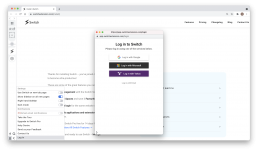
You're all set 🎉
If you have any other questions, then please get in touch at support@switchextension.com